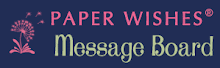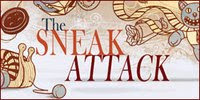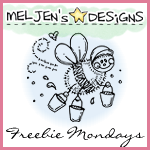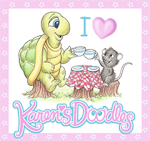Love It (Medium) - the basic technique
Like It (Small) - If you're a little anxious about trying the full-blown technique, or maybe don't have all the materials, try Like It!
Gotta Have It (Large) - for the advanced scrapper who wants to take it to the next level
You may remember a while back I had created a card using a brick technique. This is the original card:

The basic idea of this technique is to take an image, cut it apart, and reassemble it in a brick pattern. Let's go through this step by step.
Love It - The Regular Brick
Technique
In this technique you have a base piece of paper or cardstock, and a second piece that we will cut up into bricks. You will need to think about the color of your background, as you will want it to contrast with your bricks enough that you can see the differences in color (otherwise all your cutting will not show up!) You will stamp your design on the piece that will be cut. (You'll see in the Gotta Have It version, that you can actually stamp both pieces!) You also want to think about the kinds of stamps to use. As it usually helps to see an example, I'm going to demonstrate two images - one that involves writing, and one that is a more solid image. As you'll see, the image on the right below ends up being a much better image for this technique.
1. Stamp your image on a piece of cardstock - mine are on 3 1/2" x 4" pieces.

2. Next, with very light pencil, draw a horizontal line every 1/2".

3. Then going vertically, draw lines at 1/2" marks, but alternating between horizontal rows, like bricks. (See examples below.)

4. Choose your background paper or cardstock.
5. Here I decided that my image would look more centered with the bottom row cut off, so I removed one row:
6. Similarly, I decided to trim a little off the other image as well. You can do this before you start, or after you have cut bricks, but I like to do it up front.
8. Next, you start cutting your bricks and gluing them down. You will want to start either at the top or the bottom, doesn't matter which. And you will want to work from one side to the other - I chose to work from right to left and from the bottom.
You will see below I ran into a bit of a problem. The paper on my green card was cut at an angle against the pattern and it made my eyes go buggy! So I ended up with my design a little crooked. No problem - I just cut it down, aligning my paper trimmer with the edge of the design. (You'll see it corrected in the next picture).
Also in this set of pictures, you begin to see how the blue design is not as good for this technique - cut apart, you cannot make out the words in the design as well. I think it really helps to see all the perfect things, but also to see imperfect things and how you can either fix them, as in the green card, or remember to do things a different way next time, as in the blue card!
9. Here are the finished cards. You can see I straightened up the green card a bit, and also cut down the sides a little more and put a second background piece behind it.
Now - are you ready for a little more? Or are you a bit overwhelmed and want to try something a little easier first?
Easier - go to I Like It
More! - go to Gotta Have It
I Like It
OK - if you're not quite ready for the detail of the full technique - he're a similar but still fun and effective way to change up your cards! We're going to just cut an image into four pieces. Here's the finished card:
This is very simple! No fear!
1. Simply stamp your image on a square piece of cardstock, or cut an image from patterned paper - just make sure it's square.
2. Then, on the back, mark in pencil, a dividing line at the half-way mark in both directions.
3. Cut your image apart and then reassemble onto a piece of cardstock cut 1/4 to 1/2 inch larger than the original image.
4. Easy-peasy!
Gotta Have It - The Next Level: bricks with a shuttered window
I'm using two main stamps for this card. The first is a shuttered window by Great Impressions, and the second is a vine by Memory Box.
1. First, I cut a piece of regular cardstock 4 1/2" x 6 1/2" (for a 5 x 7 card).
I then stamped the window image on the stock just above center.

2. Then on a second piece of lightweight cardstock, I stamped the vine image several times. We are going to make bricks from this image and put them onto the window image.

4. Then, we need to draw lines going vertically every half inch, but alternating every other row, to make a brick pattern.

5. Next, we need to make the bricks a more "brick-y" color! Here you can get creative - make them look like regular red bricks, make them grey like stone...I decided to make a kind of terracotta feel. I used finger daubers and used Dried Marigold and Wild Honey Distress Inks by Ranger.

6. I then decided I wanted my "grout" to be just a little darker. So I used the same colors on my window piece, but added some Potters Clay and Rick Cocoa Memento inks on this one and put a little Cottage Ivy on the shutters. Doesn't look too pretty right now, does it? Just wait!

7. Next comes the fun part - we get to lay our bricks! You will want to start either at the top or the bottom, doesn't matter which. And you will want to work from one side to the other - I chose to work from right to left and from the bottom.
Cut off the first row of bricks from the vine piece. I chose to ink these to make them look weathered and slightly rounded, using Potters Clay Memento ink. Glue down the first brick flush against your first corner (for me - bottom right). Then lay down each additional brick with a little space between each one - about 1/16".

Notice how there is a little piece hanging off the left edge? That is because my two pieces of original cardstock were the same size, but I'm layin gdown my bricks with a little gap in between. This is why you want to work in the same direction all the time. Once all the bricks have been laid, this left over part can be cut off.
8. Keep laying bricks until you get near the stamped image.

9. This next part gets a little tricky - you need to place bricks where you can, following the previous pattern, but then when you get close to the window, you need to alter the size of the bricks so they fit. Some you can leave out. It's a matter of preference at this point! Here's how I continued on mine. I did come back and fill in some half-bricks later in my finishing.

10. You will need to follow a similar process around the arch of the top of the window. As you'll see in my finished product, I did a little better job of it on one side than I did on the other. I also added some little flowers to my flower box at this point. I would recommend doing this a little later, as you'll see. I decided after I had done this that I wanted to open my window. This made it a little tricky - it would have been better to place the flowers AFTER I had cut the window! :)

11. I also decided the green on my window was a little washed out looking and my flowers needed some depth as well - so I put more green on the window, outlined it with green Smooch, and put Smooch on the flower edges. I think it provided a better contrast to the background this way:

13. And I then trimmed the edges and placed the entire panel on my card. Here's the finished product! Who would have thought this started out as a piece of white cardstock?!!! :)